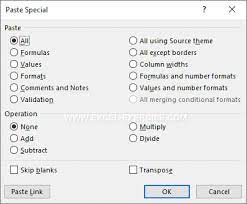Excel tips
To split data from one cell, rather than use complicated formulas go to Data --> Text to columns.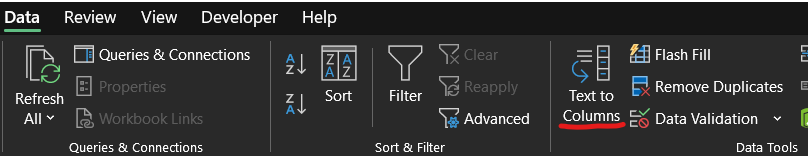
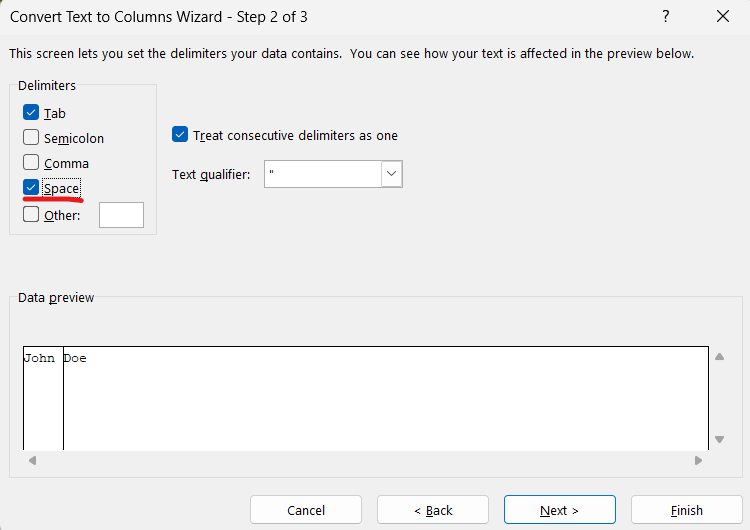
To change the orientation of data use transpose. Copy the data, before pasting go to paste options
and select transpose.
While formatting instead of manually following multiple steps to format cells, use format painter.
Wildcards
? stands for one character* stands for multiple characters
These can be used in formulas to substitute strings
Proper function
=proper will format text to basic values. Cells that say 'JOhN dOE' will be formatted to 'John Doe'Format text to numbers
| A | B | |
| 1 | 100 | 100 |
| 2 | 200 | 200 |
When performing calculations on numbers formatted as texts we have to convert them to numbers. We can check if a number
is formatted as text by seeing if its left aligned. To convert it into a number we can multiply it by one or add zero.
(A1)*1 or (A1)+0
To convert a formula into value, we don’t need to save as .csv every time. We can copy the cells, right click and choose
‘paste-special’